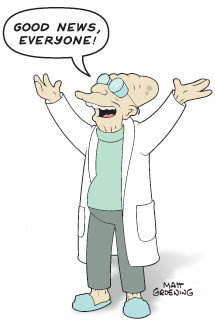Hi guys, sorry for the slow reply.
fetrit wrote:
Im looking for a way to implement an Kalmanfilter to your code omwdunkley. Is it possible to just add a method in your trackManager.py or do you have to create a node to do this?
Good question, I guess there are multiple points of entry. I am not sure which is best

A separate node might cause a bit of overhead at first, but then you also learn how to use ROS and Python a bit, which is a plus. Also, it makes a clear separation between input/output etc. Might be a little overkill and inflexible though.
I guess the easiest would be to add it directly to the GUI program (that way you could also add a tab with the kalman filter settings, etc). You could create a signal which the trackManager emits and you listen to, process, and then send out the /cf_xyz transform. This would keep your code separated out too. The idea is the track manager just blindly tracks what it is given.
fetrit wrote:
I'm trying to understand your code in the trackManager.py, is it in the method "def projectRay(self, u,v,d):" where the incoming x,y,z coordinates is registered from the camera?
If I were you, I would hook in
here.
This if statement checks if there is a detection (after the filtering). There might be multiple, which might be important for you kalman filter, as you might need to decide which detection you want to use. They are sorted depending on the settings used.
In that if block, I take the first sorted detection, extract the x,y,z position, and send it as a TF transform. You will want to process this X,Y,Z before sending it out.
fetrit wrote:
Would it then be possible to send these coordinates to a method "def kalmanFilter(x,y,z):"? I also need to have some global variabels to use for the kalman filter.
If you want "global variables" I would suggest you make a kalman filter class that stores all the variables you need within it and add the function you mention to the class as well.
Patrik wrote:
This is the picture we get in Rviz, whats wrong with the picture/transform?

So, Im not really sure what is going on there, but: RVIZ can super-impose / overlay the 3d scene onto the 2d camera view. So what you might be seeing is some TF frame that is in the optical center of the camera. This isnt a bug or anything. You can just disable the visualisation of that particular TF frame in RVIZ. Look at the camera tab in rviz, you can also set the overlay transparencies and which parts of the scene should be overlayed.
Patrik wrote:
We watched your youtube video but couldn't figure out exactly how you got the program to track the flie.
So, what happens is the following:
There are two main components, the tracker and the controller.
The tracker is part of the GUI, listens to the depth images, and sends out a TF camera -> flie_position of the estiamted flie position in the camera frame.
The controller is integrated into the joystick controller and run in the python script (joy_driver
_pid.py). It takes care of the user controlling the flie directly, or controlling the flie via the position estimate. To activate the latter, you need to hold and press (down all the way) the hover button. Then, if the controller can look up the transform world-> camera -> flie_position -> flie_rotation (given by imu) and world -> goal it controls the flie with a PID controller (error = flieEstimate (position and rotation) - goal).
Patrik wrote:
Also i couldn't figure out some of the settings you wanted us to set in the readme e.g. the set goal option in joysettings.
So, the node joy_driver
_pid.py advertises some parameters via the dynamic reconfigure interface. To access it, just run the node and access the settings from the dynamic reconfigure gui dropdown (in your screenshot, the very top right drop down). You should find the settings there. The rest of the settings are in the actual GUI. I still need to get around to merging the two programs...one day...
Hope that helps!
Veerachart wrote:
Thanks for this good work. I have been trying on modifying the kinect control by BitCraze for a while, but didn't make a lot of progress. This one is just amazing.
Thanks for your kind words!
Veerachart wrote:
Now I am trying to follow your work. I think I have got everything installed. May I ask if it is possible to use the tracking without any joystick (from the video you just use it to lift the flie from the ground and after that it's the work of Kinect.)
In theory yes, right now as it stands, no. So right now the joystick controller is responsible for two things:
- activating the hover mode. However you could probably remove this requirement, by always having the hover mode activated or adding a button to the GUI.
- invoking a signal at 100hz. So the pid controller listens to the joystick commands, which come in at 100hz. If the automatic control is activated, it then computes a command for the crazyflie using the PID controller, and sends this to the flie (ie at 100 hz, as a direct response to the joystick command). If automatic control is not activated, it directly forwards the commands to the flie.
I guess the easiest (even if rather silly) solution would be to quickly make a node that blindly sends "fake" joystick messages at 100hz on the right channel. While you do that, you could even set the "automatic mode" button to set (1.0 I think)). Alternatively you could modify the joy_driver_pid.py file to do that for you.
Veerachart wrote:
However, there was no /goal frame as seen in your video and the flie didn't fly, also the /cf_xyz didn't rotate when I rotate the flie. So I wonder if it needs to be started up first and then controlled by the Kinect.
No goal frame might be because the "automatic contorl" button was never pressed, so no goal was ever sent out.
"/cf_xyz" is only the flie position (not rotation) as estimated by the tracker. The tracker cannot estimate the rotation. The rotation estimate comes from the flie itself (so you must be connected to it and receiving roll, pitch and yaw). The GUI program sends out a /cf_xyz->/cf0 transform with just the rotation. The static transform publisher in the guide then links /cf0->/cf_gt (ground truth), which is compared against /goal in the PID controller.
I know the names are not the best, the whole thing is still in dev (even though I have not touched the code in a long time...other priorities for now).
I hope this clears things up! Thanks for taking the time to try it all out, I appreciate the feedback.
Good luck!